Tools
User Dashboard
The User Dashboard provides a view of HPC system status and scheduled maintenance, user-specific jobs (queued, running, and completed), user-specific advance reservations, and software license usage and availability. The User Dashboard also contains a repository of documentation and information that cannot be made publicly available. The User Dashboard is available only to HPCMP users.

The Advance Reservation Service (ARS) provides a web-based interface to batch schedulers on computational resources across the HPCMP. This service allows allocated users to reserve resources for later usage, at specific times and for specific durations, and works in tandem with selected schedulers to allow restricted access to those reserved resources. Additional information about the ARS is available in the ARS Overview.
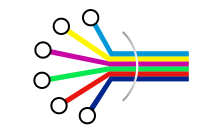
BC Common Capabilities
Baseline Configuration (BC) is an HPCMP project tasked to define a common set of capabilities and functions to enable users to work more productively when using the HPC resources at multiple computing centers. The BC Team has developed a number of common capabilities and tools to help users get the information they need about math-scientific libraries, performance and profiling tools, MPI implementations, and compilers, as well as detailed information about the login and compute nodes.
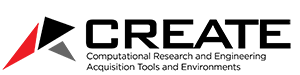
The CREATE element of the HCPMP represents a portfolio of investments for development, deployment, and maintenance of software applications in response to critical capability requirements of the DoD acquisition community. These applications enable physics-based virtual prototyping and testing analysis for major DoD acquisition programs and include the following program areas: Air vehicle design (AV), Foundational technologies (FT), Ground vehicle design (GV), Radio frequency antenna design (RF), Ship design (SH), Educational software (Genesis).
MPI Test Suite
The MPI Test Suite tests how well each MPI implementation complies with its stated MPI Standard. The suite contains nearly 500 tests in 18 functional test groups for every major MPI implementation on every HPC system in the HPCMP.

The HPCMP's new web-based portal helps users more easily access and use Program resources. Developed at the Maui High Performance Computing Center (MHPCC), the HPC Portal provides user-friendly access to computational and storage resources and establishes new ways for users to improve project efficiency using HPC. From within the Portal, users can run hosted applications on dedicated HPC resources across the program without having to install or maintain software.
The HPC Portal is available at /portal/
Additional documentation is available at https://www.mhpcc.hpc.mil/portal/Overview.html
HPC Training System
New user training modules, recent HPC seminar recordings, training event recordings, and registration for in-person training events are available at the HPC Training system (https://training.hpc.mil). All active HPCMP (non-ORS) users have access to this site.
User Accounts Portal (pIE) *
The HPCMP has implemented a secure, web-based system for managing its computing resources: the Portal to the Information Environment (pIE). The system provides the HPCMP community with an application process that eases the burden for program participants in completing account documentation and provides convenient access to system-wide information.
Software
The HPCMP provides dozens of HPC applications for users, including Commercial-off-the-shelf (COTS) and Government-off-the-shelf (GOTS) applications. The Program also provides a variety of compilers, debuggers, parallel programming frameworks, and a host of additional software tools to enable users to productively utilize HPC resources. The Consolidated Software List shows all available packages, their version, the hosts upon which they're installed, and the computational technology area to which they most commonly apply.
HPC Help Desk
ticket system
The HPC Help Desk ticket system provides user access to LiveTime -- the Centers trouble ticket system, where users can submit and track trouble tickets, and run a variety of reports against trouble ticket history.

Secure Remote Desktop (SRD) provides HPCMP researchers the ability to securely schedule jobs, query the status of those jobs, and obtain a remote desktop on many HPC systems with graphics nodes. The SRD software suite is highly optimized for graphics processing, remotely rendering on high performance graphics hardware, and streaming those results back to your desktop. The net result - rapid 3D visualization at the price of a 2D data stream.
For more information and access to the current version of SRD, please visit the SRD Page on the DAAC website.
Computational Science Environment (CSE)
The Computational Science Environment, or CSE, is a stack of Baseline Configuration Team (BCT) mandated packages that are built in a similar way on every HPC system in the program. This allows users of the HPC systems to have a common environment on every machine in the program to develop software or have their jobs run in a similar fashion, independent of which system they are logged in to.
